How to root using Computer
There are many ways to root a phone using PC, but the most easiest and safe way is one click root. There are many softwares for one click rooting. Here are the best softwares and with its tutorials.
1) Kingo Root
How to Root Android with KingoRoot (PC Version)
Make sure you get everything right beforehand.
- Device powered ON
- At least 50% battery level
- Internet connection necessary
- USB Cable (the original one recommended)
START ROOTING...
- Free download and install KingoRoot Android (PC Version).
- Double click the desktop icon of Kingo Android Root and launch it.
- Plug your Android device into your computer via USB cable.
- Enable USB Debugging mode on your Android device.
- Read notifications carefully before rooting your device.
- Click "ROOT" to root your device.
- Root succeeded.
- Check the root status of your device.
- 1. Flash a custom ROM
- 2. Flash a custom kernel
- 3. Tweak the dark corners of Android
- 4. Remove preinstalled crapware
- 5. Make complete backup of your phone
- 6. Block apps in any app
- 7. Boost your phone’s speed and battery life
- 8. Unlock hidden features and install incompatible apps
- Get iRoot downloaded and install it on your phone or tablet
- Activate USB debugging mode and unknown sources
- Make a full backup of your contacts, SMSes and call logs
Kingo offers the best one-click Android root software for free. Just download and install it now.

After launching Kingo Android Root, you will see its interface as shown below.
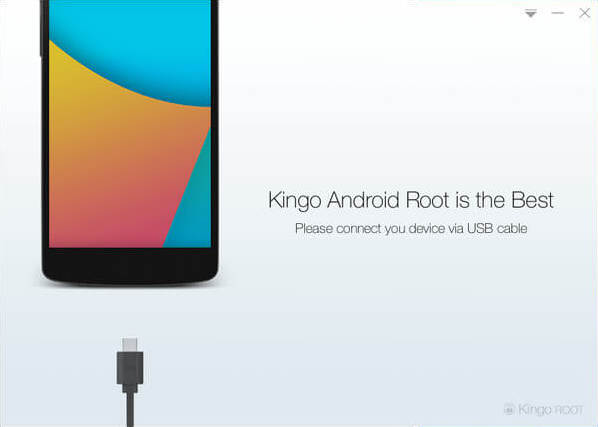
If your device driver is not installed on your Computer, Kingo will install it for you automatically. Make sure you get Internet conenction so that device driver can be downloaded. If you are using Windows 8, you may need to change some settings first. When running Kingo Android Root on Windows 8, the issue you may most likely encounter is driver installation looping.
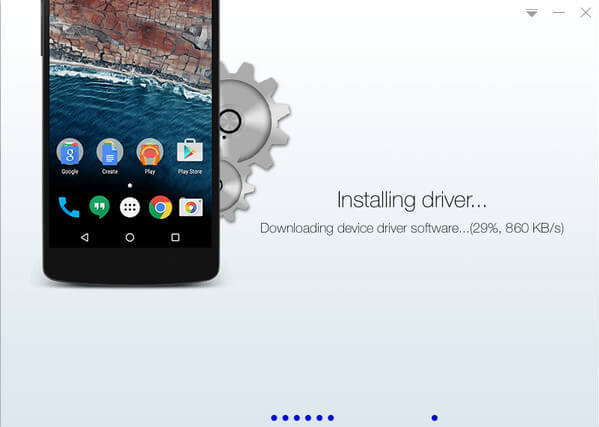
USB Debugging mode enabled is a necessary step of Android rooting process.
INPORTANT: Pay attention to your device screen for a prompt window. Tick "Always allow from this computer". If you don't, you will probably get yourself an OFFLINE DEVICE.
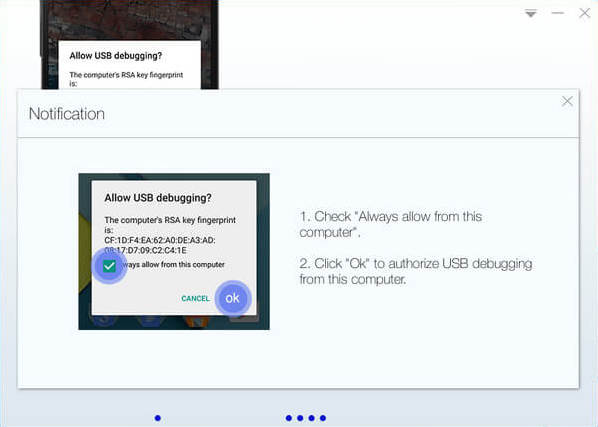
Android rooting is nothing big. However, it is not exactly a small issue either. Rooting your device may open a door for you, and yet with risks.
Android rooting is a modification process to the original system, in which the limitations are removed and full-access is allowed and thus resulting in the ability to alter or replace system applications and settings, run specialized apps and even facilitate the removal and replacement of the device's operating system with a custom one. Rooting your device will immediately void your warranty... Click to know more about Android Rooting.
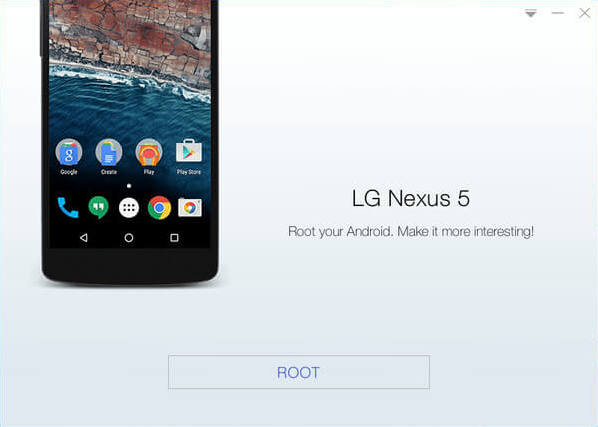
Kingo Android Root will employ multiple exploits on your device, which will probably take a couple of minutes. In the rooting process, your device may be rebooted several times. Do not be panic, it is perfectly normal. And once it begins, please DO NOT touch, move, unplug or perform any operation on your device.
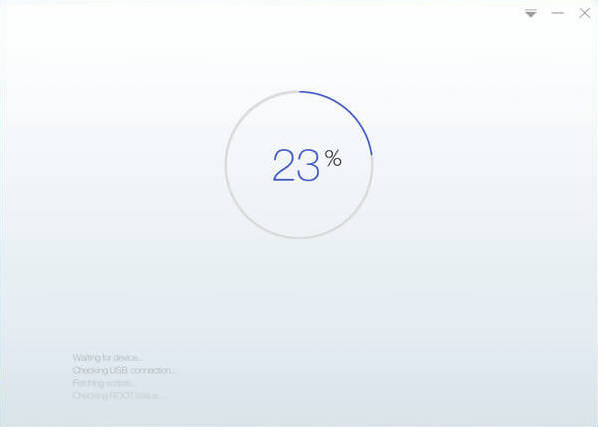
Hopefully your device is well supported and successfully rooted by Kingo. Until your device reboots itself, do not operate.
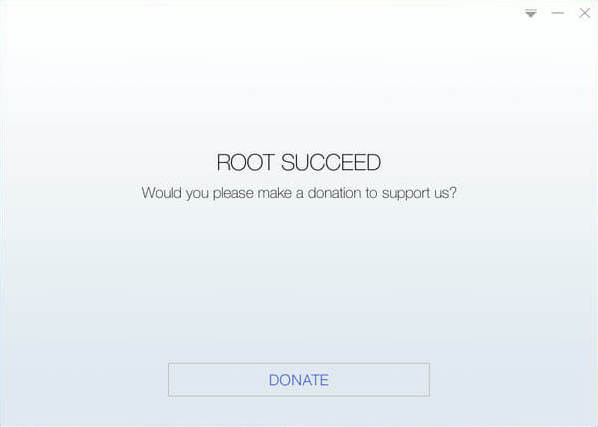
Normally, you will find an app named "SuperUser" installed on your device after successful rooting.
Visit the official site to download: https://www.kingoapp.com/android-root/download.htm
Source: Kingo Root
2) iRoot
What Is Rooting Your Device?
Rooting is the process of allowing users of smartphone, tablets that running Android operating system to attain privileged control over various Android subsystems. To put it simply, after rooting, you can have a full access to your Android device. For example:
As known, rooting has been dissuaded by manufactures and carries. And the act of rooting can be inherently dangerous. However, for the impressive potential benefits of rooting, lots of Android users still want to root to access their devices. And some careful and experienced Android users can indeed handle this very well. So a lot of root Android apps come out.
How to Root Android Phones & Tablets?
In most cases, you will go to Google and search"how to root android". Then, a lot of best root Android apps will appear. Seriously, how to choose? Here I will introduce the easiest and fastest iRoot to get one click root for your Android devices.
Before rooting, you have to get some preparations:
Move to the full tutorial on how to root your Android device with iRoot. Here we take iRoot for PC for example. If you need to root without computer, please choose iRoot APK.
Step 1. Download and install iRoot on your computer.
Step 2. Connect your device via USB cable to your computer. Here click "Connect device". And then, install driver.
Note: Choose “User Agreement” means you accept our service.
Step 3: After detecting your device, iRoot will ask you to root. Click “Root” to allow this step.
Step 4: Then your phone or tablet will reboot after getting rooted.
Thus, you have learned how to root Android phone/tablets successfully. After that, you can enjoy all of the amazing features blocked by Android manufacturers and developers. Go and get some apps for rooted devices at the very beginning now.
Visit the official site to download: http://www.iroot.com/
Source: iRoot
More are coming ...











![What is Xposed Framework & How To Install It [Guide]](https://blogger.googleusercontent.com/img/b/R29vZ2xl/AVvXsEgLU4tEgp4GJzxC9Mffy8l2lqdGdJO38E2DmP9Jg6RiuDWICqRG9SCwfeJoxu55JCp3LHOYn_9TNGLM2BBgUq_cXGVihQgNS8bj3HAjrnHdVtVV1d4Ggyyt2Y6ypxPm-1XsZ5XKdb6Eg-6k/s1600/xposed.png)






No comments: